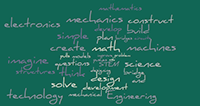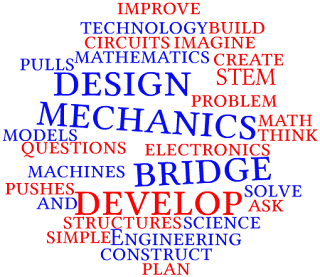"Childhood is measured out by sounds and smells and sights, before the dark hour of reason grows." ~John Betjeman, Summoned by BellsChildren are a wonder. They have this natural curiosity about all things that allows them to explore and discover their surroundings. They lack the sense of danger that comes with age and experience that allows them to learn without hesitation through their explorations.
All too often as adult we are afraid to try new things for fear of failure or fear of breaking something (like ourselves - our bones, or the machines we are on). But what could we accomplish if we approach these opportunities with child-like optimism?
Many times I'm asked, "How did you learn how to do everything on the computer? Did you take classes?" Sometimes I do tell them of classes and training sessions I've had, but most of the time my response is simply, "I've learned from trying and not being afraid to push buttons." And then I see the look, that puzzling, timid, shocked, scared, well - what if I break something look. And here's the beauty of it all, and my reply, its only a machine and can be fixed or rebuilt.
Last week I got a new Android phone and have been trying to learn a new user-interface because I'm not familiar with Android OS. I think I gave the battery a pretty good workout this weekend on an photographic excursion to Naples (Florida). Although I brought my dslr and all its bulky lenses and equipment with me, sometimes it was just easier and more practical to slide out my handy cell phone and snap a picture or two. While I've been taking pictures and uploading them to Facebook and Google Plus, I've also been playing with the settings and seeing what each setting was capable of. Sure, I could have read manuals, blogs, and other articles about my phone; they all would have helped me learn about its capabilities. But I find the best way to learn something is to just play with it and see what it can do. Some may be saying, what if I broke my new phone? Well, my thinking to that is that I have all of my Contacts backed up elsewhere, and my pictures are all saved onto a memory card (and most have been uploaded to my computer), so if I really messed my phone up badly, I could always reset it as a LAST resort, so no harm in pushing buttons!
My mom has a smart phone and hates it. She says she doesn't understand it and doesn't know how to work it. On a recent visit, my children and I played with her phone for about five minutes. The interface was different than what I was used to, but I was still able to figure out a few things on her phone. We made her a video and showed her some things on her phone she never knew existed. She wanted to know how we knew how to do those things on there so quickly. My question to her was, well, have you played with it? She didn't understand the question.
When many adults think of the word "play" the word is interpreted as something children do. Yes, children do play - it's how they learn. When children play house, they are learning how to communicate with one another, and they are learning how adults do things in the real word. When children play games, they are learning about sportsmanship and strategies. Younger children love to learn, because to them, learning is fun. They have not, yet, equated learning to work. I think we as adults need to spend less time working at work, and more time playing at work. If nothing else, it would make work a more fun place to be. Have you played today? :)